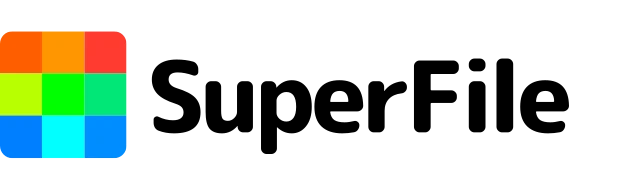Common Regex Testing Mistakes (and How to Avoid Them)
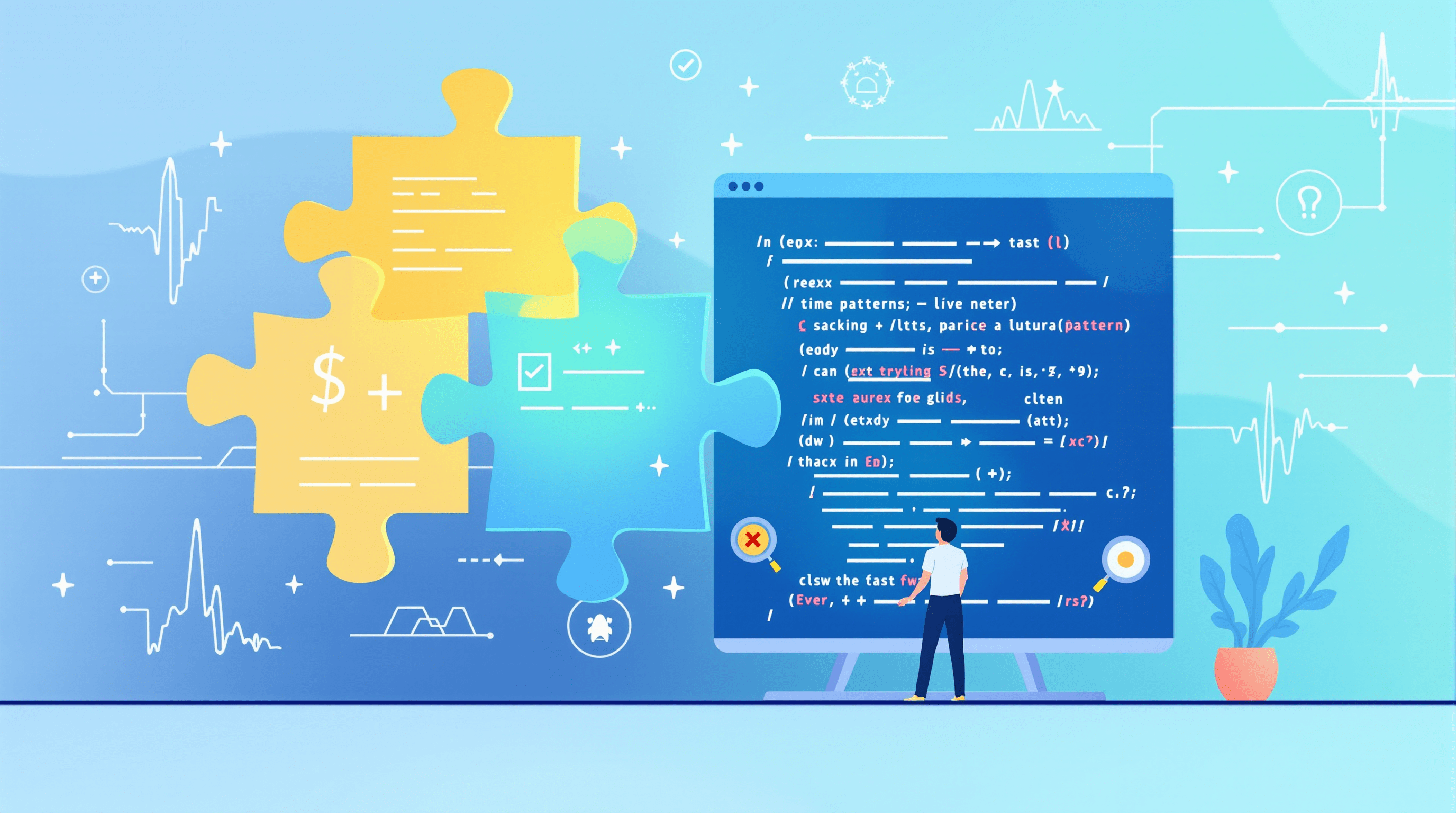
Let’s be honest, crafting a regex can feel like solving a puzzle that keeps changing its own rules. You tweak the pattern, run a regular expression test, and it works… until it doesn’t.
That’s why tools like the regex tester in SuperFile.ai are so useful; they let you run a regular expression test instantly without messing around in your main codebase. But here’s the thing: even with a good regex online tester, many people still fall into the same traps. And those mistakes can turn a solid-looking regex into a silent bug factory.
If you want to verify regex patterns with confidence, avoid these common pitfalls.
Common Pitfalls (and Better Approaches)
-
Testing Only Perfect Matches
Most beginners run a single regular expression test online with an example they know will pass. That’s like checking a bridge by driving over it with a bicycle.
Better approach:
- Use an online regex builder or regex validator to throw messy, unpredictable data at your pattern.
- Mix valid and invalid examples in the same test set.
- Check regex online with both upper- and lower-case inputs, extra whitespace, and special characters.
Remember: a good online regex checker should give you confidence that your pattern holds up under stress.
-
Ignoring False Positives
A false positive happens when your regex matches something it shouldn’t. If you test a regular expression online and only see what you expect to match, you’ll miss these.
Example: A pattern meant for emails matches
hello@worldwithout a top-level domain. Looks harmless… until it causes a database error later.Better approach:
- In a regular expression tester, test against strings that should fail.
- If your regex online tester highlights them as matches, your pattern needs refining.
-
Overlooking Performance Issues
Your pattern might pass every regular expression testing scenario you throw at it, but in production it grinds to a halt—often due to catastrophic backtracking.
Better approach:
- Use regex testing online with large, complex inputs.
- Avoid overly greedy quantifiers and nested repeats.
- Keep an eye on how your tester responds to long, random strings.
-
Forgetting to Anchor Patterns
Without start (
^) or end ($) anchors, your regex might match snippets buried inside a larger string—sometimes a security risk.Better approach:
- Decide whether you want to match anywhere in the string or only the entire string.
- Anchoring avoids unexpected partial matches when you test regular expressions online.
-
Relying on One Testing Environment
A regex that passes in JavaScript might fail in Python or PHP. Subtle differences in syntax and supported features can bite you.
Better approach:
- Choose a regex test tool that lets you switch engines.
- If your workflow spans multiple languages, run tests for each one.
-
Skipping Edge Case Coverage
Regex mistakes often hide in edge cases—the one weird input nobody thought of.
Better approach:
- Create a wide variety of test strings, not just the “normal” ones.
- Include empty strings, Unicode characters, and overly long strings.
-
Not Documenting the Pattern’s Intent
If you’ve ever come back to your code after six months and stared at
(?=.{8,})(?=.*\d)(?=.*[A-Z])wondering what past-you was thinking—you already know this mistake.Better approach:
- After you verify the regex using a tester, add inline comments or store an explanation in your docs.
- Good documentation turns cryptic patterns into maintainable ones.
Practical Tips for Better Regex Testing
- Use multiple tools: Don’t rely on one tester; compare results across platforms.
- Think like bad data: Try to break your regex on purpose.
- Validate before deployment: Run a final test with production-like data.
- Keep learning: Skills improve through repeated tests and practice.
Final Takeaway
A regex isn’t truly “done” when it works once. It’s done when it works every time, no matter the input, the environment, or the scale. Whether you’re using an online regex builder, an online regex checker, or a regex validator, the key is to test deeply, think critically, and anticipate problems before they hit production.
Your regular expressions test isn’t just a checkbox; it’s an insurance policy against future headaches. Treat it like one.
Tags: regular expression test, regular expressions test, regex online, verify regex, regular expression tester, regular expressions tester, regex validator, regular expression testing, regex online tester, check regex online, test regular expression online, regex online builder, online regex tester, regex test online, regular expressions test online, regex testing online, online test regex, online regex checker, regular expression testing online, regular expression test online
Recent Posts

The Role of an HTML Beautifier in Writing Clean, SEO-Friendly Code
2 weeks ago

Image to PDF Conversion for Students: Submitting Assignments the Easy Way
2 weeks ago

Mastering Your Media: The Ultimate Guide to Using an MP4 File Size Calculator for Optimal Video Quality
3 weeks ago

How to Use a Text Case Converter Tool in Your Content Workflow
3 weeks ago

Merge PDF Files Free and Preserve Original Formatting
3 weeks ago

Base64 to Image: Why It Matters for Web Developers
1 month ago