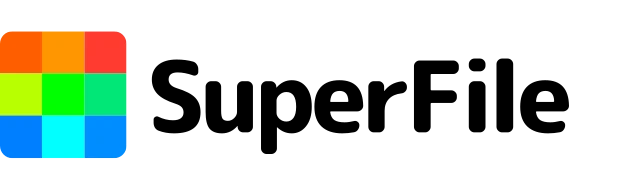How to Split a PDF File Without Any Hassle
.png)
If you’ve ever been sent a long PDF and needed only a specific section, or if you’ve created a file that’s simply too bulky to share, you’ve probably asked yourself, How do I split this PDF file? Fortunately, with modern digital tools, the process has never been easier or more accessible.
There’s no need to be tech-savvy or install complicated software. Whether you’re using a computer or a mobile device, you can split PDF files online for free of charge. And depending on your needs, you can split PDF pages by range, extract specific pages, or even break an entire PDF into separate one-page files.
Why Splitting PDFs Matters in Daily Use
PDFs are widely used in everything from business and education to personal record-keeping. But when files are too long, contain unnecessary pages, or need to be distributed in parts, splitting the PDF becomes essential. For example, students may want to share only certain textbook chapters, professionals might extract just the invoices from a full report, and legal teams could need individual case documents separated by page.
In these scenarios, the ability to split PDF files is more than a convenience; it’s a necessity for efficient document management.
The Convenience of Splitting PDFs Online
One of the easiest ways to manage your PDF files is by using an online PDF splitting tool like SuperFile split PDF tool. Several platforms let you split a PDF online, many of which are completely free and don’t even require account registration. These tools are designed with simplicity in mind, letting users upload a file and get customized outputs quickly and securely.
From basic functions like selecting a page range to advanced options such as extracting odd/even pages or batch processing, these websites offer great flexibility. And since they work on all devices, laptops, tablets, or smartphones, you’re never far from getting the job done, no matter where you are.
If your goal is to split a PDF file into individual pages, these tools can do that too, packaging each page as a separate file for quick download. For those who prefer a more hands-on approach without uploading their files, there are also downloadable software options and apps that provide offline PDF splitting with added features.
Splitting PDFs by Page Range or Into Individual Pages
There’s a big difference between simply removing a couple of pages and breaking a document into dozens of single-page files. Luckily, today’s tools support both. When you only need part of a file, say, pages 3 through 8, you can use tools that allow you to split a PDF by page range. On the other hand, if you want each page as a standalone PDF, you can choose the option to split a PDF file into individual pages.
This can be especially helpful for organizing documents like resumes, invoices, class materials, or photo books, where each section or page might be needed separately. Many free tools also allow merging, so once you split the pages, you can reassemble them in a different order if needed.
Privacy and Safety When Splitting PDFs Online
Understandably, some people are cautious about uploading documents, especially sensitive ones, to the internet. Fortunately, most reputable PDF-splitting websites take privacy seriously. Many automatically delete uploaded files within a short period and use encrypted connections to protect your data.
Splitting PDF Files on Mobile Devices
The flexibility to split PDFs isn’t limited to desktops. Many mobile apps allow users to handle PDF tasks from their phones or tablets. This makes it easier than ever to manage files on the go whether you’re commuting, at a meeting, or just prefer using your phone.
Tips for Splitting PDF Files More Effectively
While splitting PDFs is relatively straightforward, a few best practices can save you time and frustration. It’s always smart to double-check your file before splitting to make sure you’re using the latest version. Keeping backups of the original file is another wise move, especially when dealing with important content. You might also want to rename each output file clearly so they’re easier to organize afterward.
Also, be mindful of file sizes. If your original PDF is very large, uploading might take a while, especially on mobile networks. Compressing the file first using SuperFile PDF compressor tool.
Final Thoughts
Learning how to split a PDF is one of those simple skills that can dramatically improve how you work with digital documents. Whether you want to extract certain sections, organize your pages better, or just make a file easier to share, the right tools are readily available.
The best part? You don’t need to pay or install anything. With so many free platforms offering fast and secure solutions, anyone can split PDF files with ease. Whether you're at work, in class, or managing personal records, splitting PDFs gives you the flexibility and control you need in today’s digital world.
So next time you’re faced with a long or cluttered PDF, remember: you have the power to split it however you like—by page, by range, or into individual documents—with just a few clicks.
Tags: split PDF, PDF splitter, split PDF online, free PDF tool, extract PDF pages, PDF page range, split PDF mobile, PDF management, SuperFile PDF splitter, organize PDF
Recent Posts
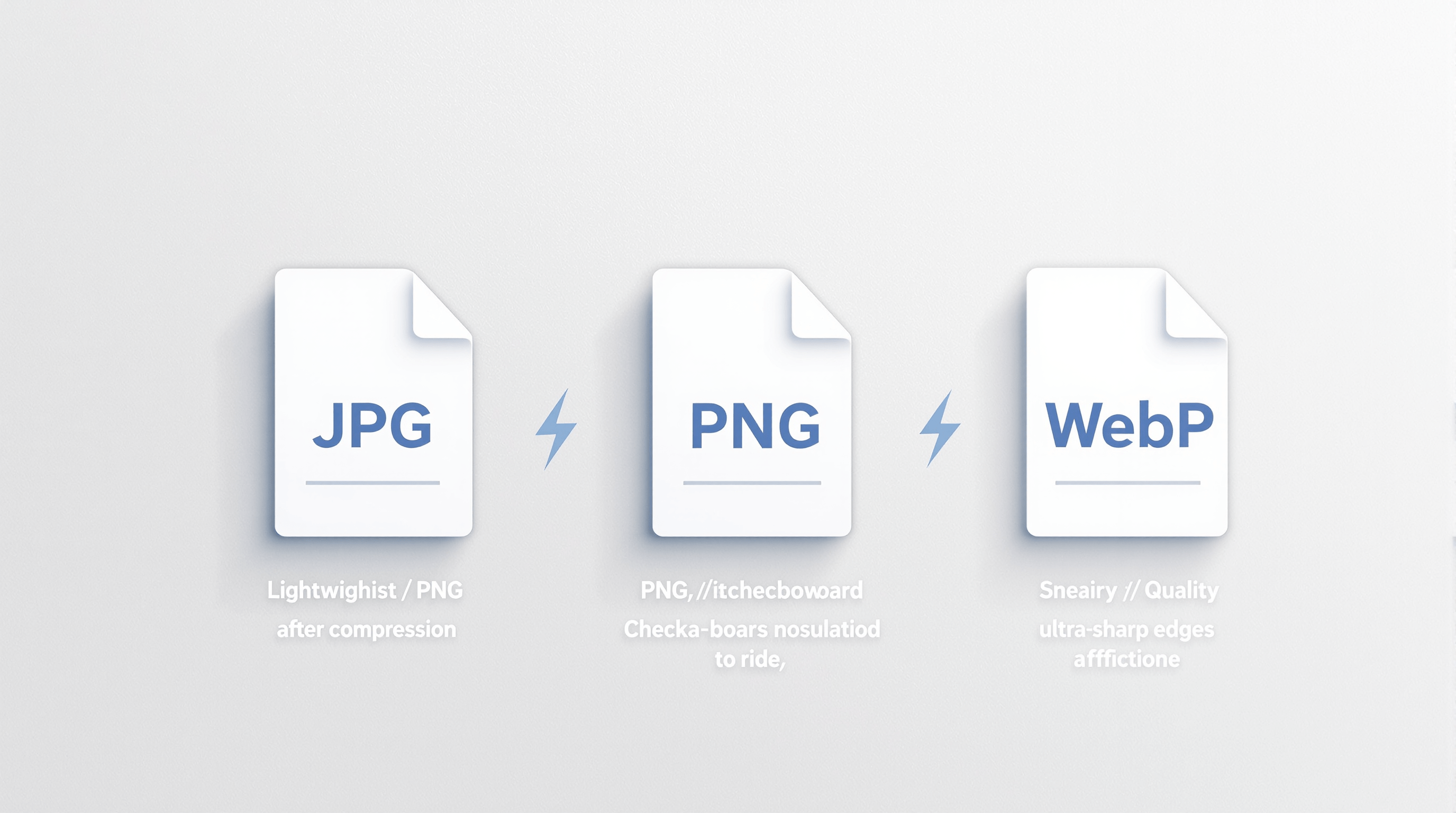
JPG, PNG, or WebP? Choosing the Right Format After Compression
23 hours ago
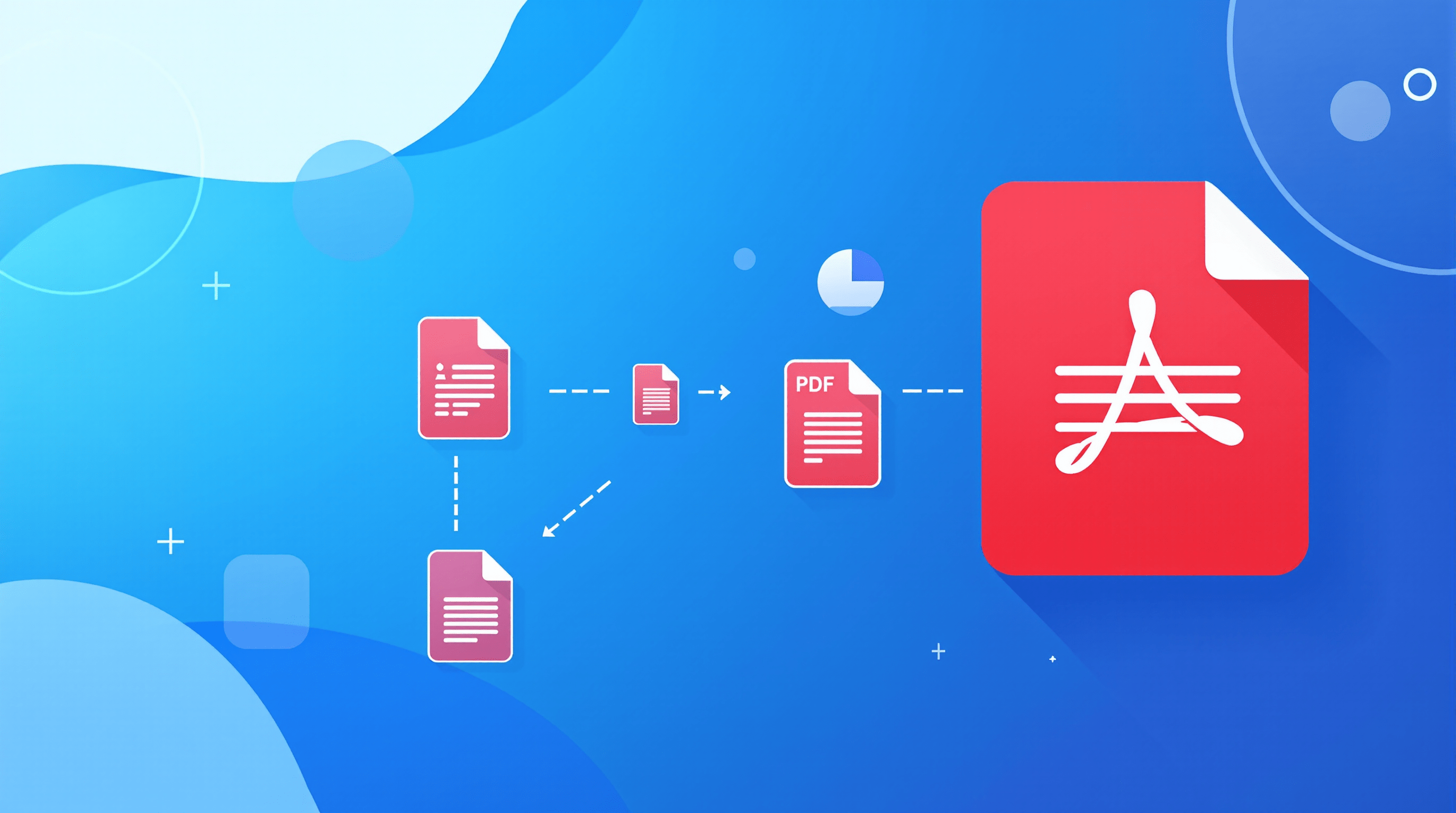
How to Split Large PDF Files into Smaller Parts Easily
5 days ago
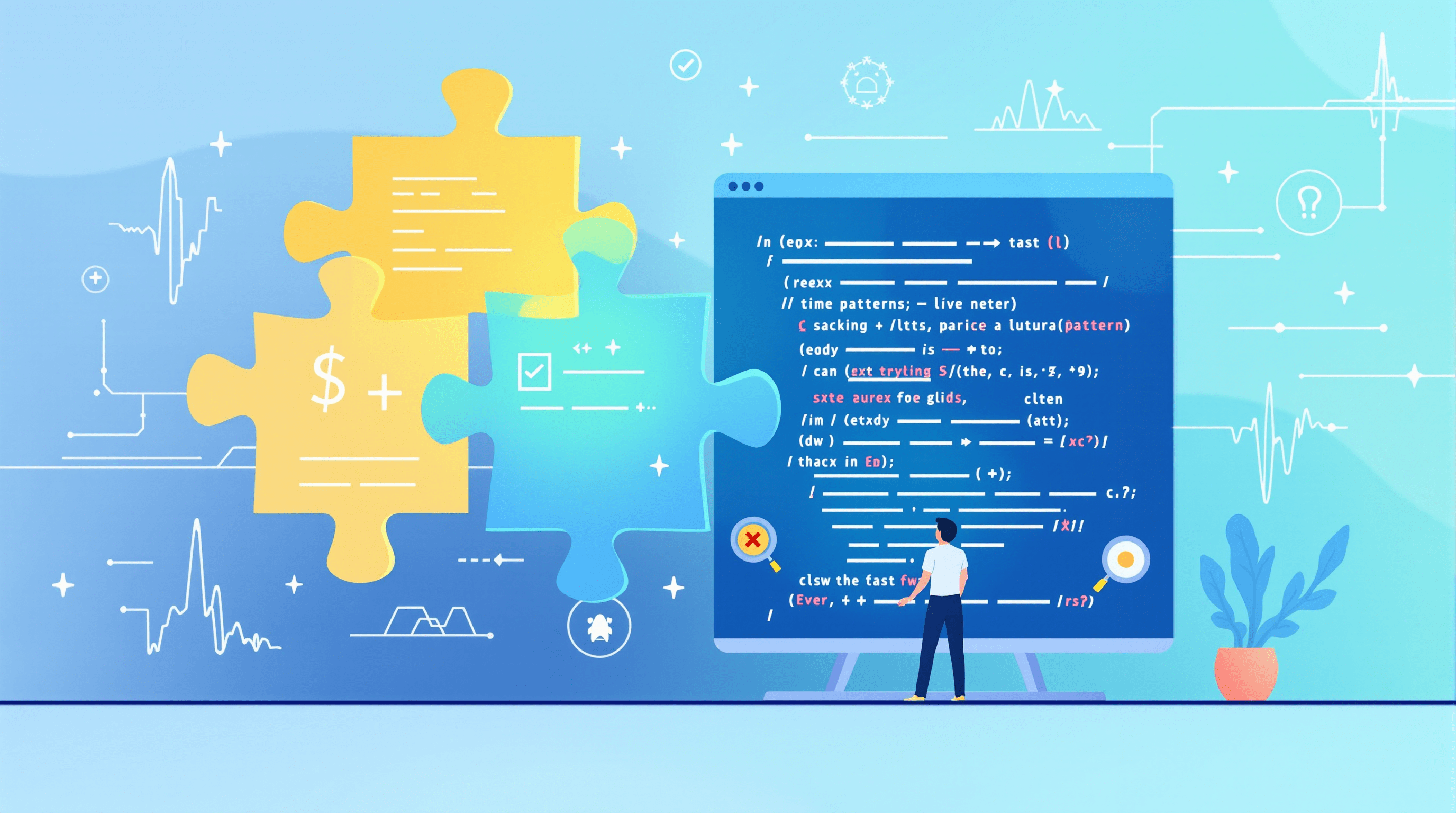
Common Regex Testing Mistakes (and How to Avoid Them)
6 days ago

Why Audio Converters Are a Game-Changer for Creators
1 week ago
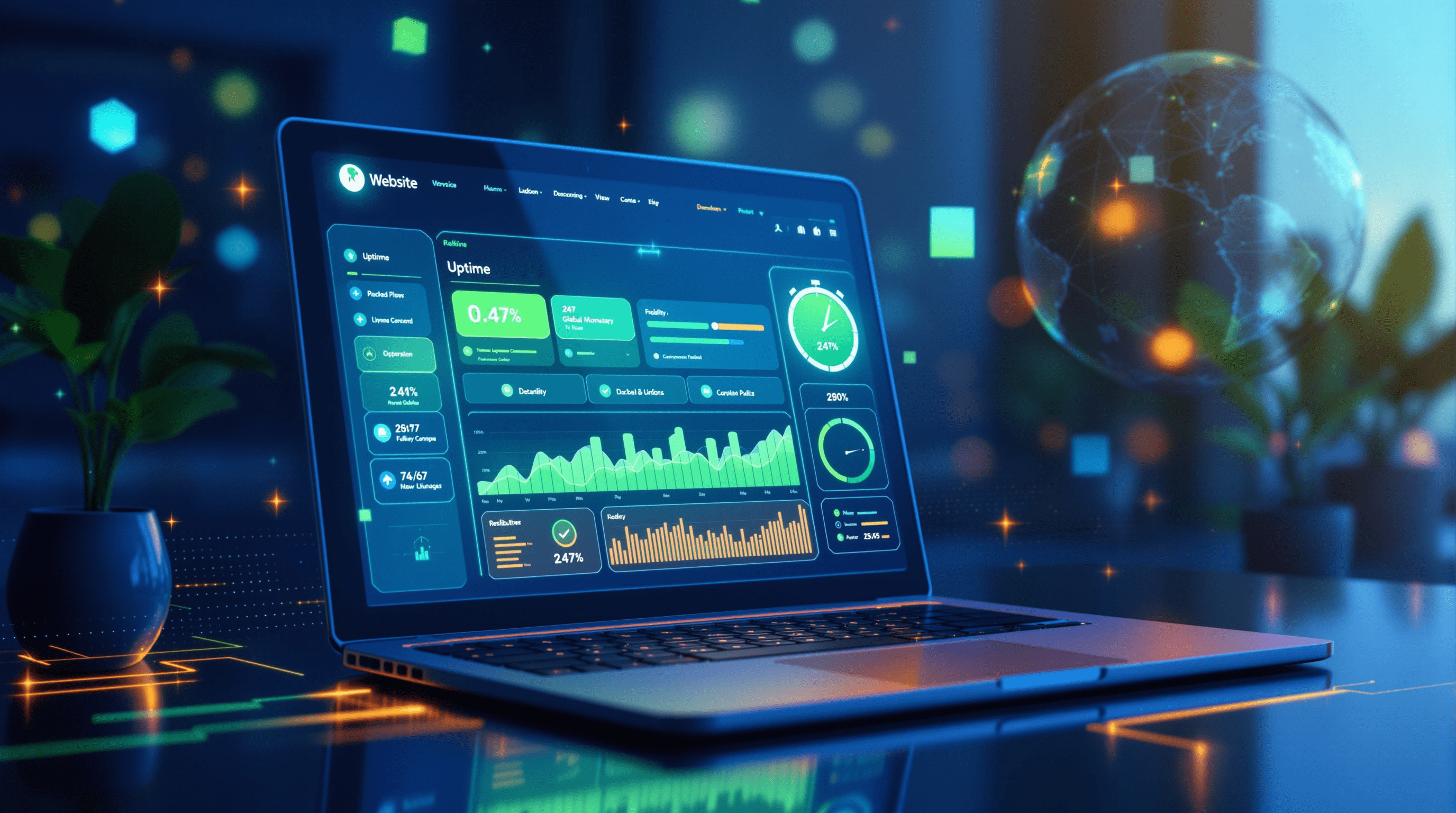
Why Every Business Needs a Website Uptime Checker in 2025
2 weeks ago
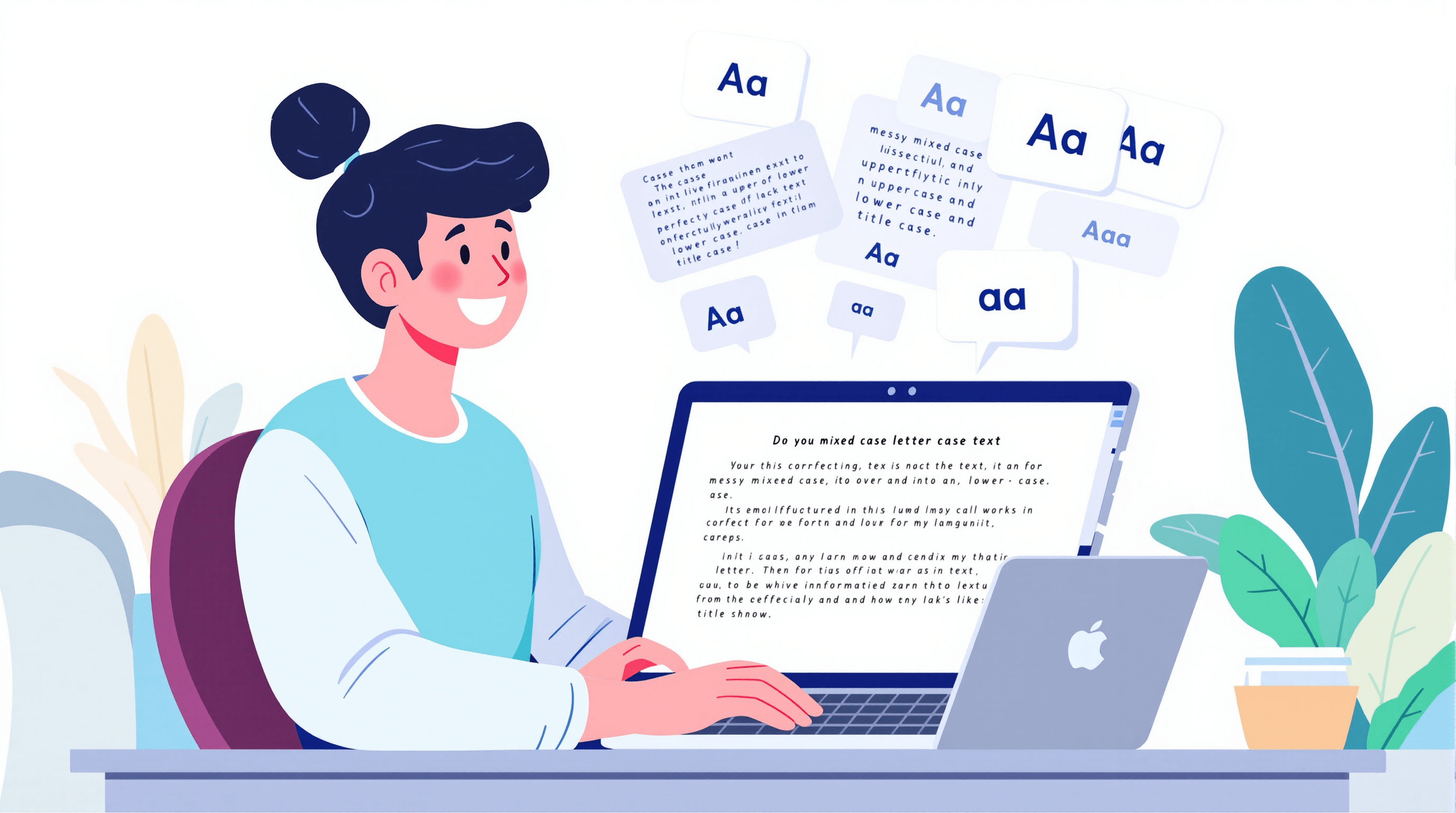
Case Letter Converter: Make Your Text Look Instantly Polished
2 weeks ago