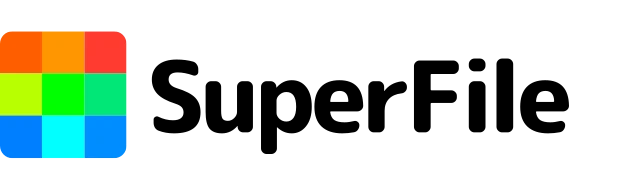How to Create Strong Passwords Online in 2025

Passwords are your first defense against hackers, and most people are using weak ones without realizing it. If you're still using something like "admin123" or your dog’s name, it’s time to upgrade.
One easy way? Use a password generator.
Let’s walk through everything you need to know about creating passwords the right way.
Why Passwords Still Matter in 2025
Even with biometric logins, facial recognition, and multi-factor authentication, passwords are still widely used. And they’re often the weakest link in your security chain.
- Are easy to guess
- Can be cracked using brute force
- Are often reused across multiple accounts
A strong password can prevent unauthorized access, protect your data, and reduce the risk of identity theft or data breaches.
What is a Password Generator?
A password generator is a tool that creates random, secure, and unique passwords using a mix of characters. These tools help you avoid using predictable passwords and ensure you never repeat the same password on different sites.
There are many types of generators depending on your needs:
- Password generator random
- Password generator free
- Password generator with words
- Password generator complex
- Password generator funny
Types of Password Generators
Password Generator Random
This generator gives you completely random combinations of numbers, letters, and symbols. Perfect for security-first users.
Example: fB#7lK*92q!ZmW
Password Generator Free
Many tools (like Superfile.ai) offer free password generation. You don’t need to sign up, install anything, or pay.
Use it as many times as you like—for every account you manage.
Password Generator with Words
Prefer something you can remember more easily? These tools generate passwords using a mix of real words and symbols.
Example: Moon!Forest9Lamp*
Password Generator Complex
Need next-level security? These tools create unguessable strings using randomness and high entropy.
Example: ^tRx3#N9j!L4v@zP
Password Generator Funny
For fun or casual accounts, funny passwords can be quirky and still secure.
Example: DonutKing$Sloth22
How to Use a Password Generator (Step-by-Step)
- Pick a reliable password generator (like Superfile.ai)
- Choose your settings: define the length (8–100 characters) and character types
- Generate password: click the button, and boom, and it’s done!
- Copy and save it securely: use a password manager (don’t save in browser notes)
- Apply it to your accounts: replace old or repeated passwords
How Long Should a Password Be?
The longer the password, the stronger the security. Here are the recommended lengths:
- Minimum: 12 characters
- Strong: 16+ characters
- Very strong: 20+ characters with mixed types
Tip: Passwords with randomness and symbols are much harder to crack.
Password Best Practices (2025 Update)
- Never reuse the same password
- Use a password manager to store them
- Enable two-factor authentication
- Avoid real words, names, or birthdates
- Don’t save passwords in plain text
- Update passwords every 6–12 months
Bonus: Combine Password Generators with Managers
Using a password manager is key to handling dozens of secure logins. Here’s why:
- Saves time
- Stores passwords in encrypted vaults
- Auto-fills login forms
- Syncs across devices
Combine that with a strong password generator, and you’re untouchable.
Common Password Mistakes to Avoid
- Using one password for all accounts
- Including your name or birthday
- Writing passwords down on paper
- Storing them in your browser’s autofill
Avoid these mistakes, and you’ll significantly reduce your chances of getting hacked.
Tags: strong passwords, password generator, online security, password tips 2025, how to make secure passwords, password manager, generate strong passwords, 2FA, password safety
Recent Posts
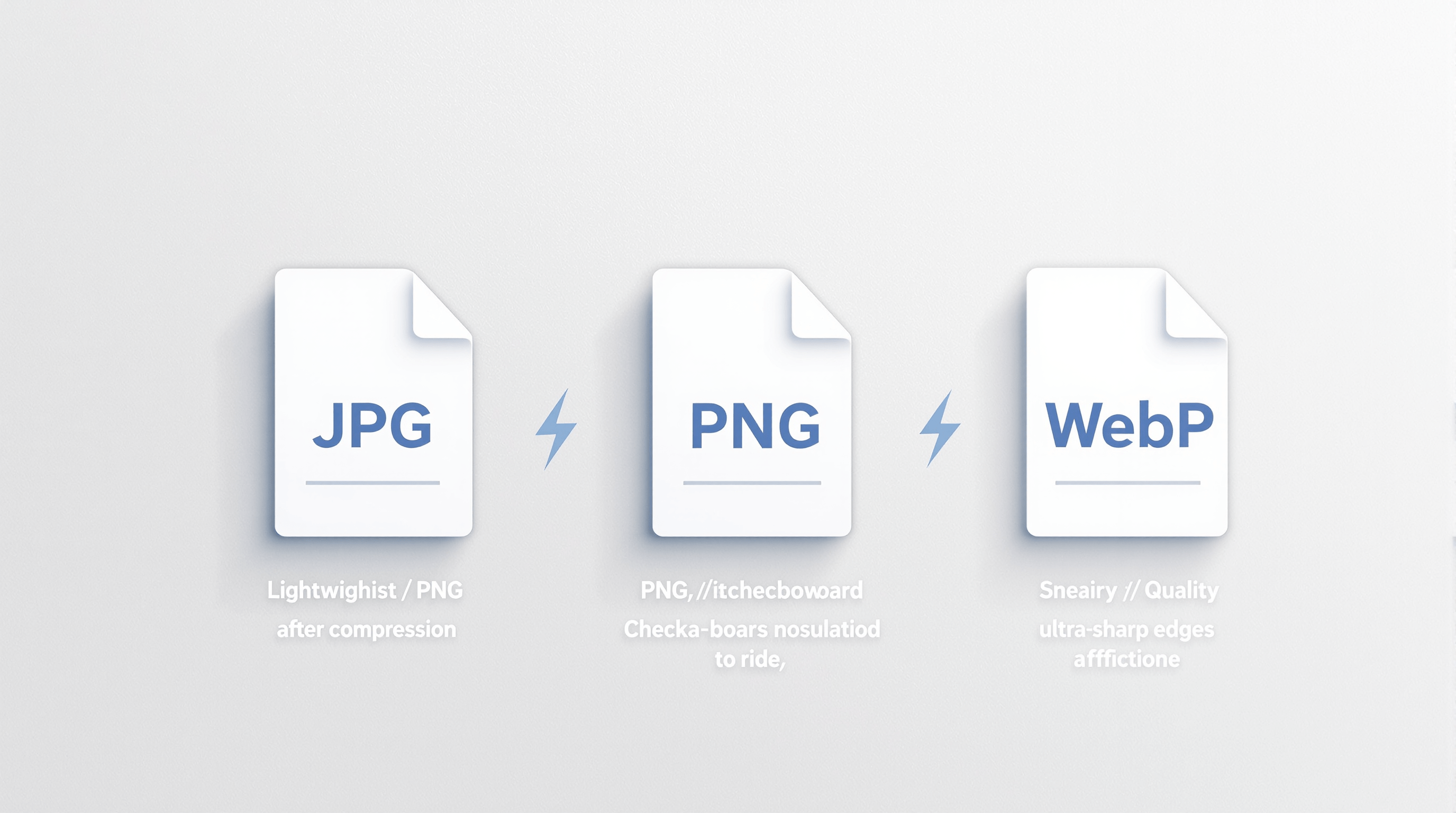
JPG, PNG, or WebP? Choosing the Right Format After Compression
23 hours ago
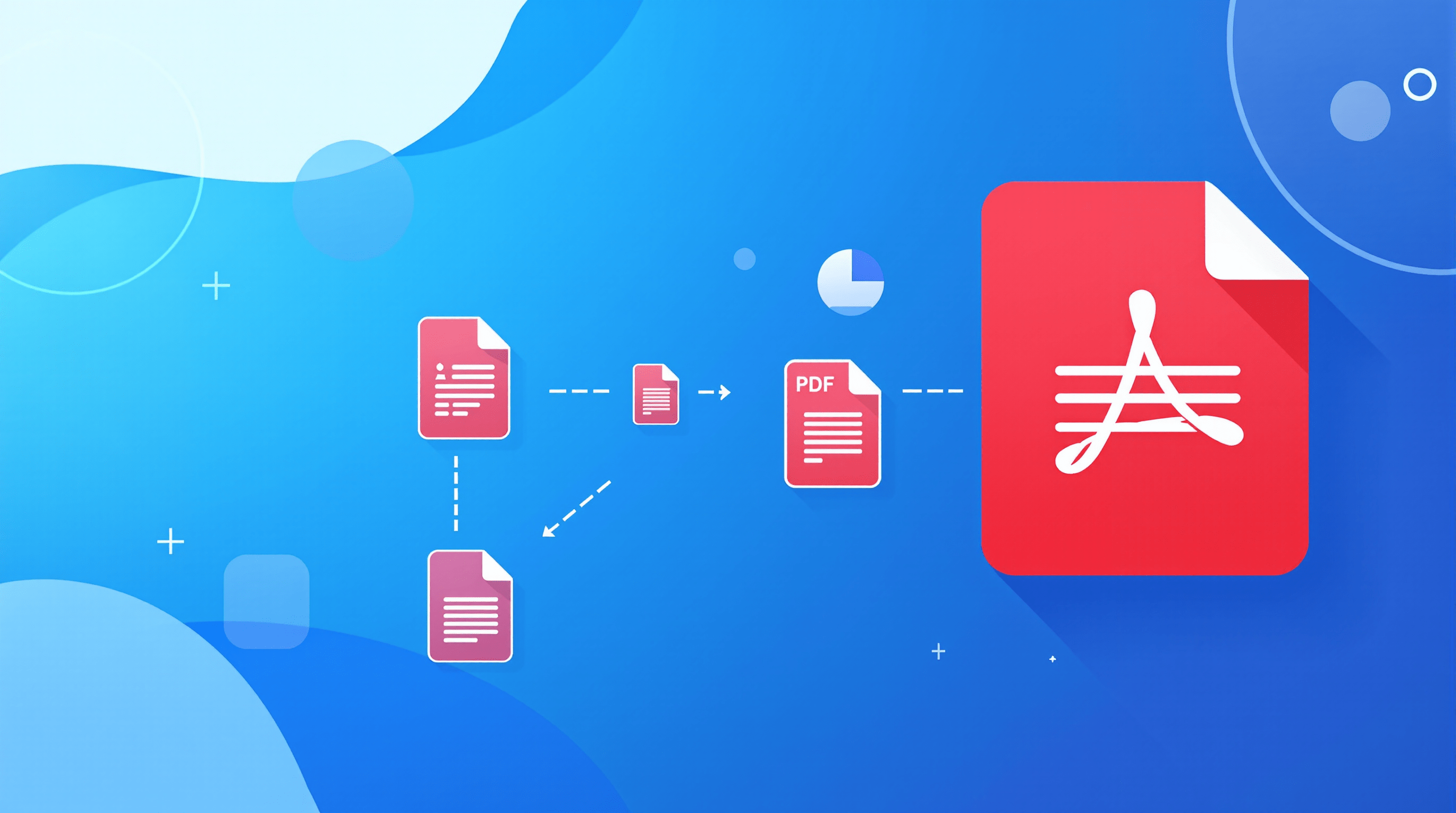
How to Split Large PDF Files into Smaller Parts Easily
5 days ago
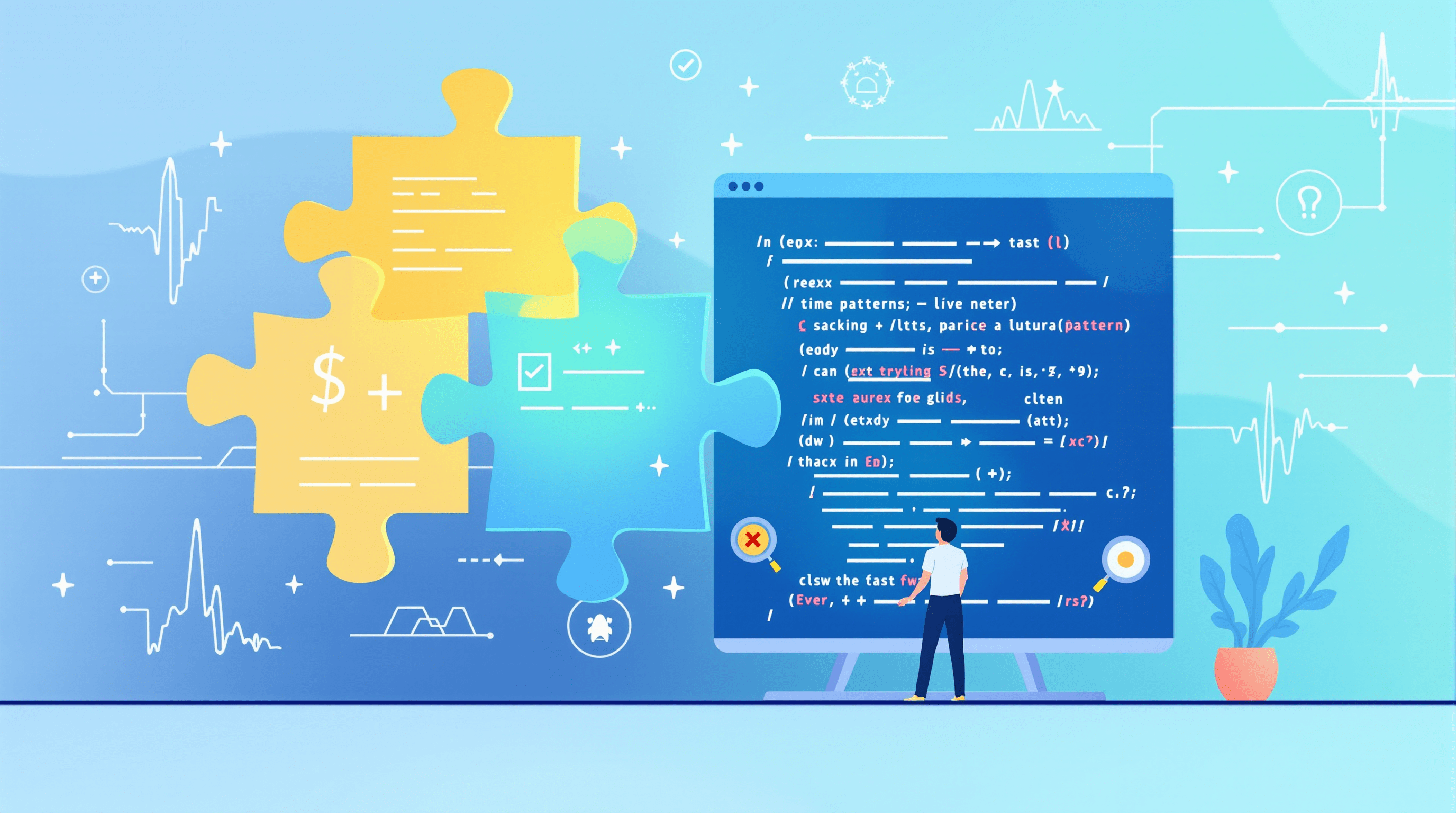
Common Regex Testing Mistakes (and How to Avoid Them)
6 days ago

Why Audio Converters Are a Game-Changer for Creators
1 week ago
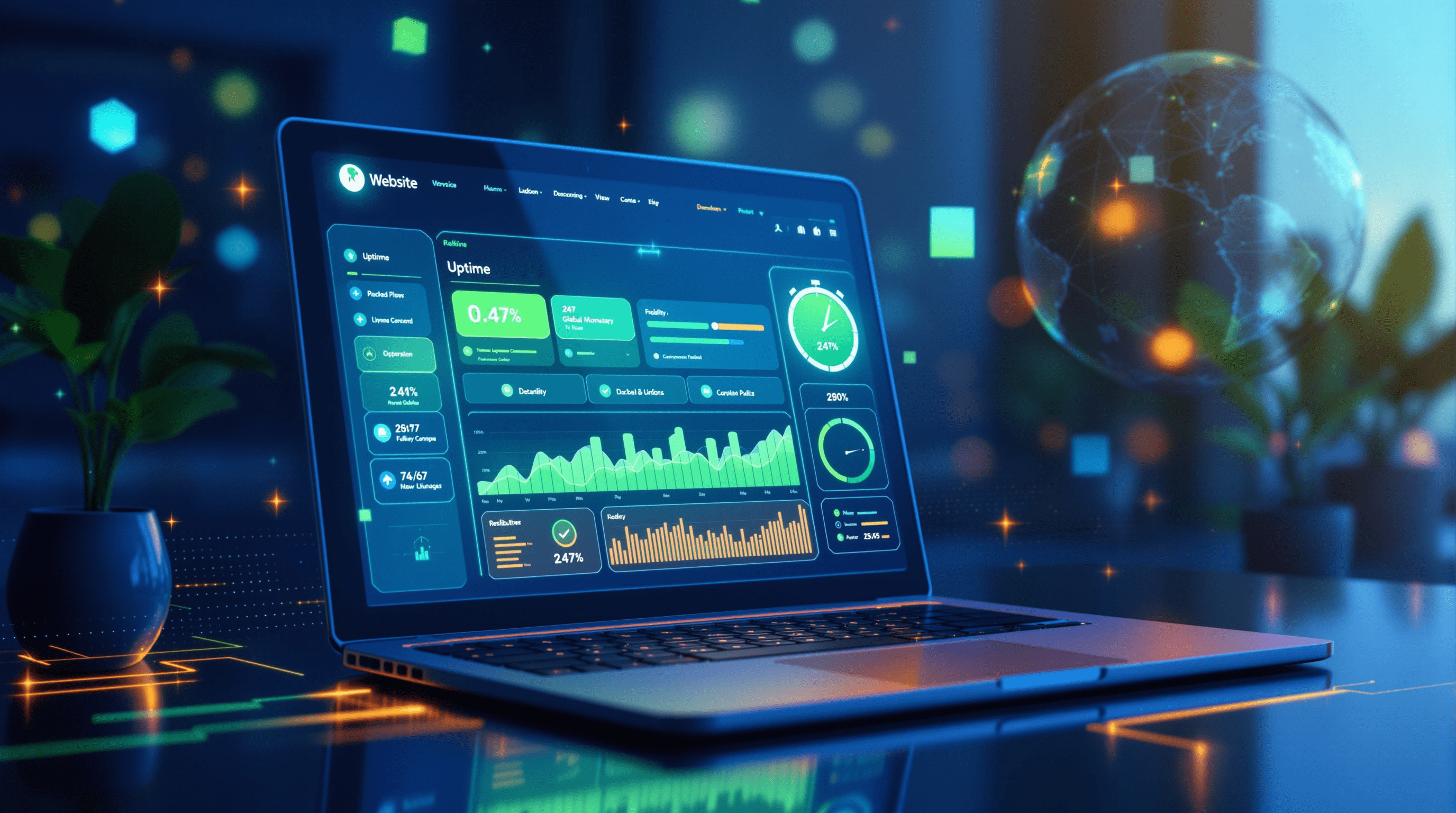
Why Every Business Needs a Website Uptime Checker in 2025
2 weeks ago
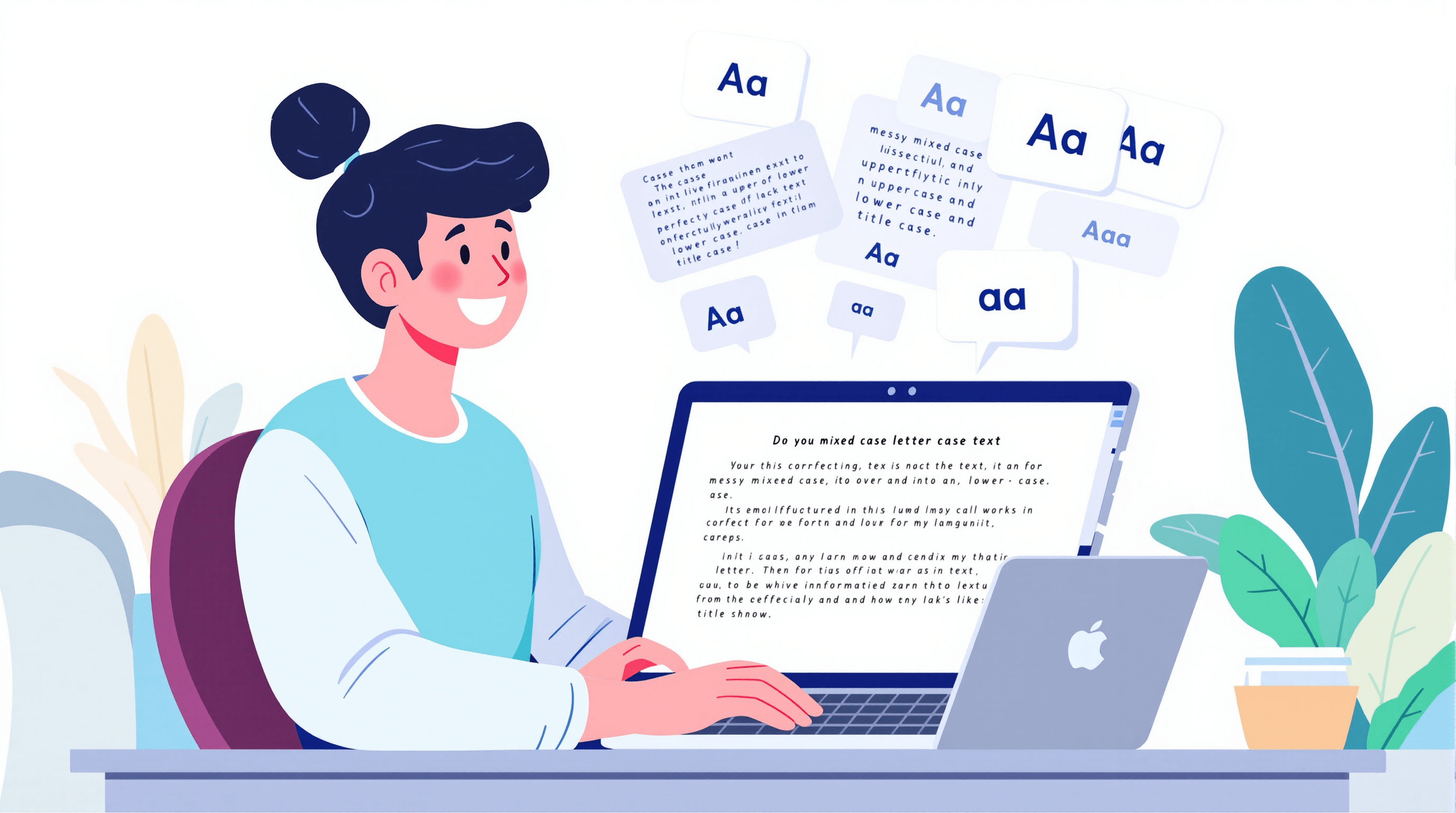
Case Letter Converter: Make Your Text Look Instantly Polished
2 weeks ago