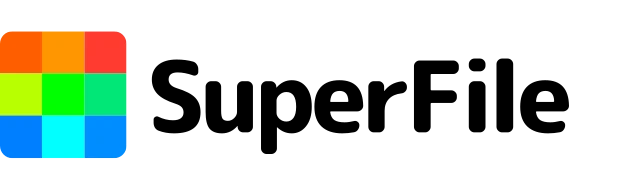Mastering Data Transformation: A Step-by-Step Guide to Converting JSON to CSV for Optimal Data Management
.png)
In today’s data-driven landscape, effective data management is essential for success. As businesses generate vast amounts of information, understanding how to manipulate this data can set you apart. One common challenge many face is converting JSON to CSV, a process crucial for integrating, analyzing, and maximizing the value of your data.
JSON, with its flexibility and hierarchical structure, is great for web APIs, but when it comes to data analysis, CSV’s simplicity often reigns supreme. A handy tool like the SuperFile JSON to CSV Converter makes it easy to transform your data with minimal effort. Whether you're looking for a json to csv converter free, or aiming to handle large volumes programmatically with json to csv python scripts, having the right approach can make all the difference.
Mastering this transformation not only enhances your ability to work with data but also streamlines collaboration among teams and tools. In this step-by-step guide, you'll discover the techniques and tools necessary for a seamless conversion.
Understanding JSON and CSV: Key Differences
JSON (JavaScript Object Notation) and CSV (Comma-Separated Values) are both widely-used formats for data interchange, but they serve different purposes and have unique characteristics. JSON is structured, supports nesting, and is preferred for transmitting data between servers and clients.
CSV, however, represents data in a plain text, tabular format—perfect for spreadsheets and data analysis. The transformation from JSON to CSV enables data teams to more easily manipulate, filter, and analyze records using tools like Excel, pandas, or database systems.
Importance of Data Transformation in Modern Data Management
Data transformation ensures that data is usable and compatible across platforms. JSON is powerful for transmitting complex structures, but its nested nature complicates traditional data analysis. Converting from JSON to CSV makes the data accessible for broader use.
The json to csv online trend reflects how common this need has become. By transforming data into CSV, businesses can integrate it into BI tools, spreadsheets, and collaborative environments. This enhances agility and accelerates decision-making.
Tools and Software for Converting JSON to CSV
- Online Tools: Use tools like SuperFile for quick, no-login-required conversion.
- Free Software: Open-source platforms like Text Platform are ideal for developers and analysts.
- Programming Libraries: Python’s
pandasandjson_normalize()offer full control for custom transformations. - Integration Platforms: Tools like Apache NiFi, Talend, and cloud ETL services provide scalable automation.
Step-by-Step Guide to Converting JSON to CSV using SuperFile
- Open the tool at SuperFile.ai
- Paste or upload your JSON data
- Click “Convert to CSV”
- View the CSV result
- Download or copy the table
Best Practices for Post-Conversion Data Management
- Validate and Clean: Remove duplicates, fix errors, and validate field types
- Document Your Process: Maintain a data dictionary or README
- Secure Your Files: Protect sensitive data
- Plan for Integration: Load into databases or BI tools
- Automate Updates: Use scheduled jobs if data changes regularly
Real-World Applications
- Healthcare: EHR systems produce JSON; CSV is used for reports
- Finance: Convert JSON logs for trading analysis
- Retail: Use CSV to analyze customer behavior from JSON logs
- IoT: Convert JSON sensor data to CSV for dashboards
Automating the Conversion
- Write scripts in Python or Node.js
- Use CI/CD pipelines
- Employ cloud functions like AWS Lambda
- Monitor with tools like Grafana
Troubleshooting Conversion Issues
- Handle nested structures with robust logic
- Validate JSON schemas pre-conversion
- Ensure consistent fields
- Log errors using try-except or logging frameworks
Conclusion: Unlocking the Power of Data with Seamless Conversion
Mastering the JSON to CSV conversion process enhances your ability to unlock meaningful insights from complex datasets. Whether using a json to csv converter free, writing your own json to csv python scripts, or automating the process with ETL tools, having a solid approach ensures accurate, repeatable, and scalable transformations.
Tags: json to csv, convert json to csv, json to csv python, json to csv online, json to csv converter free, data transformation, json converter tool
Recent Posts
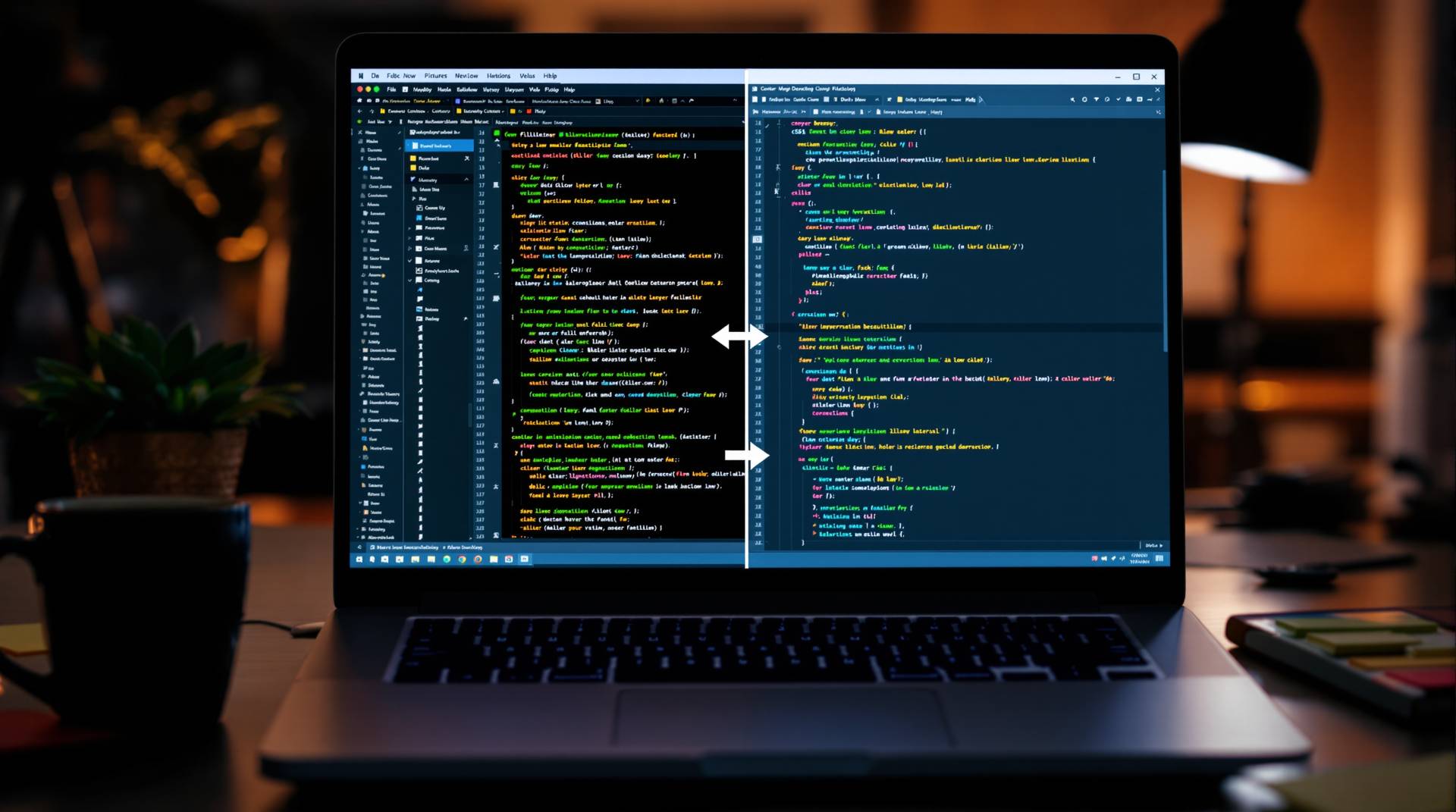
Why Every Front-End Dev Needs a CSS Beautifier
21 hours ago
.png)
Regex Tester Explained: What It Is and Why It Matters in 2025
1 day ago

Reach Your Savings Goals Faster with a Save Calculator
6 days ago

Trim Audio Online for Free: No Signup, No Headaches
1 week ago
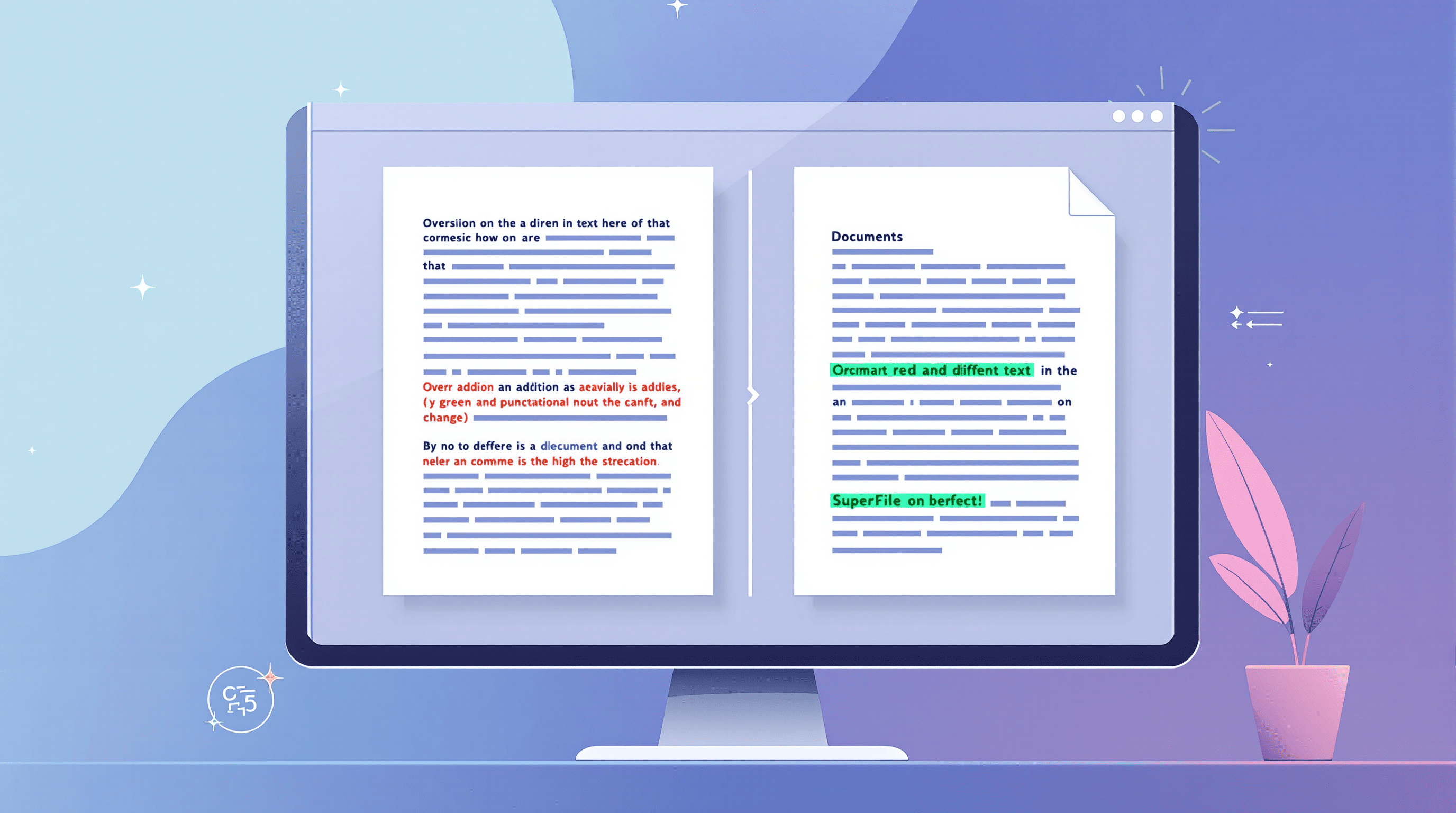
Spot the Difference: Why a Text Compare Tool Is Your New Best Friend
1 week ago
.png)
The Hidden Power of QR Codes: Fast, Smart & Useful
2 weeks ago