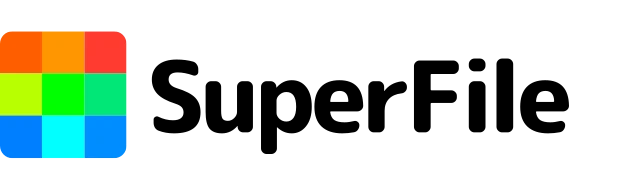Spot the Difference: Why a Text Compare Tool Is Your New Best Friend
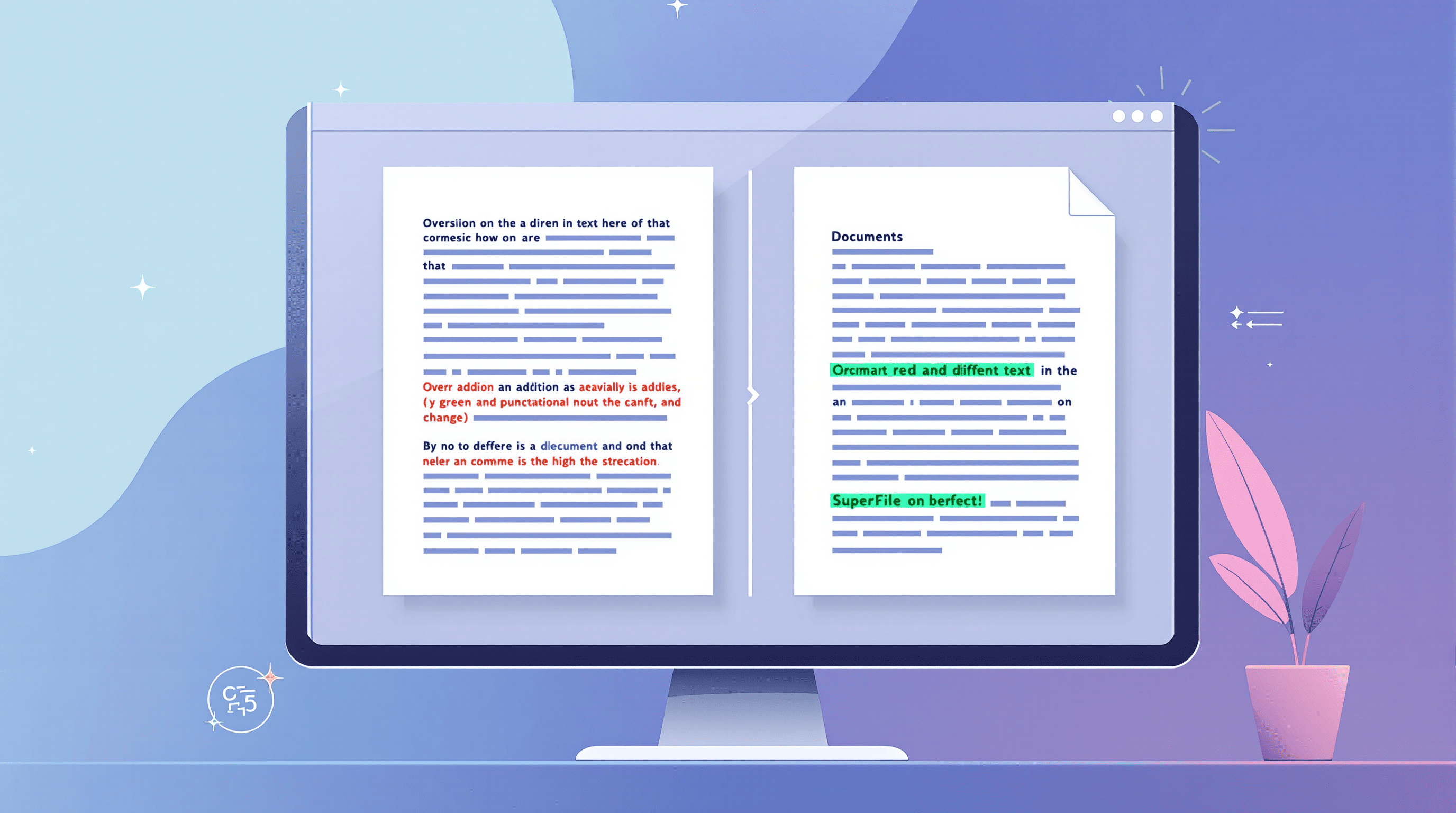
Let’s be honest, we’ve all been there. You’re staring at two versions of a document, eyes glazed over, trying to figure out what's changed. Did someone update that sentence… or just move a comma? It's maddening.
That’s exactly where a text compare tool like SuperFile comes in. And if you’re someone who writes, edits, codes, or collaborates (so basically, all of us), it's about time you had one in your toolkit.
What Exactly Is a Text Compare Tool?
Think of it like a side-by-side referee for your words. You paste version A on the left and version B on the right, and boom, it highlights every single change.
It’s not just for catching typos or edits, either. These tools dig into the tiny stuff, removing words, added phrases, and even subtle punctuation tweaks. They're like X-ray vision for your documents.
Why It Matters More Than You Think
Let’s take a step back. Why does this even matter?
Because details matter. Especially when you're:
- Editing contracts or legal documents
- Collaborating on code with your team
- Updating blog posts or web pages
- Proofreading client work
- Reviewing writing drafts with changes from multiple people
The Real-World Win: Time, Trust, and Sanity
Here’s the twist: it’s not just about accuracy. It’s about trust.
When you send a revised draft or approve an edit, you want to know what’s different, not just hope you caught everything. A solid online text comparison tool gives you that confidence instantly. No second-guessing. No backtracking.
And time? You’ll get hours of your life back, especially if you’re someone who edits things for a living.
What Makes a Great Text Compare Tool?
Not all tools are created equal. Here’s what makes one useful:
- Simple interface—paste and go. No logins. No nonsense.
- Side-by-side comparison—so you can see what’s changed at a glance.
- Clear highlighting—color-coded changes, so nothing slips past you.
- Support for big blocks of text—because sometimes you’re comparing full reports or long-form content.
Tools like SuperFile also let you compare sentence by sentence, which is incredibly useful for spotting structural edits or paraphrased sections.
Use It for More Than Just Writing
Quick thought: these tools aren’t just for writers.
Developers use them to compare code. Editors use them to proofread copy. Students use them to avoid unintentional plagiarism. Anyone who works with versions of anything will find this tool a game-changer.
Are you comparing two policy documents or terms of service pages? Yep, a text comparison tool can save your neck.
Final Thought: It’s About Clarity
In a world full of digital clutter and version overload, clarity is power. A text comparison tool gives you that clarity instantly.
So next time you find yourself toggling between two open tabs, wondering what’s changed… don’t sweat it. Paste them into a comparison tool. Let the software do the squinting for you.
Trust me, your future, well-rested self will thank you.
Tags: online text comparison, compare texts, text comparison tool, sentence comparison, SuperFile text compare, compare documents, document difference checker, content comparison tool, code comparison tool, plagiarism detection
Recent Posts
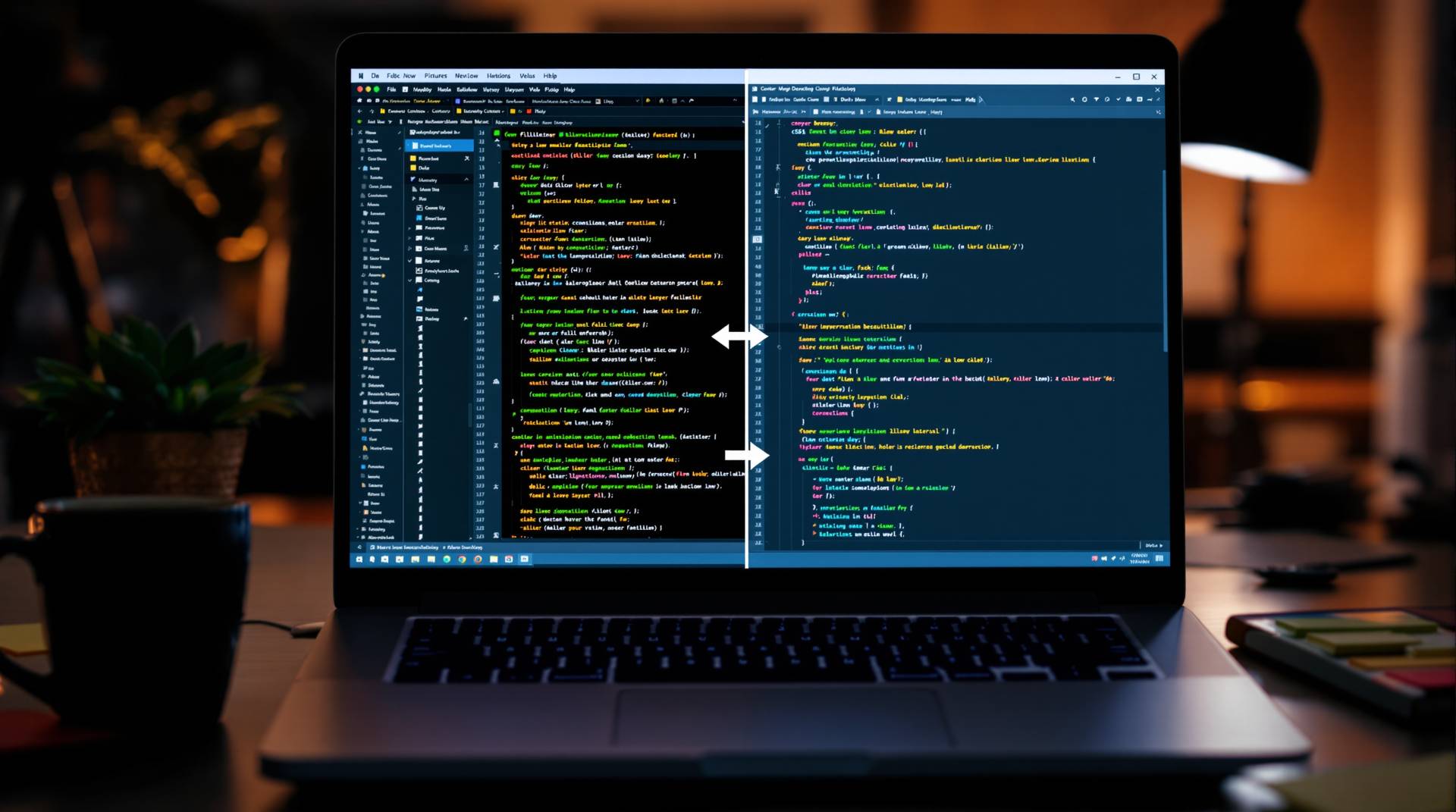
Why Every Front-End Dev Needs a CSS Beautifier
21 hours ago
.png)
Regex Tester Explained: What It Is and Why It Matters in 2025
1 day ago

Reach Your Savings Goals Faster with a Save Calculator
6 days ago

Trim Audio Online for Free: No Signup, No Headaches
1 week ago
.png)
The Hidden Power of QR Codes: Fast, Smart & Useful
2 weeks ago
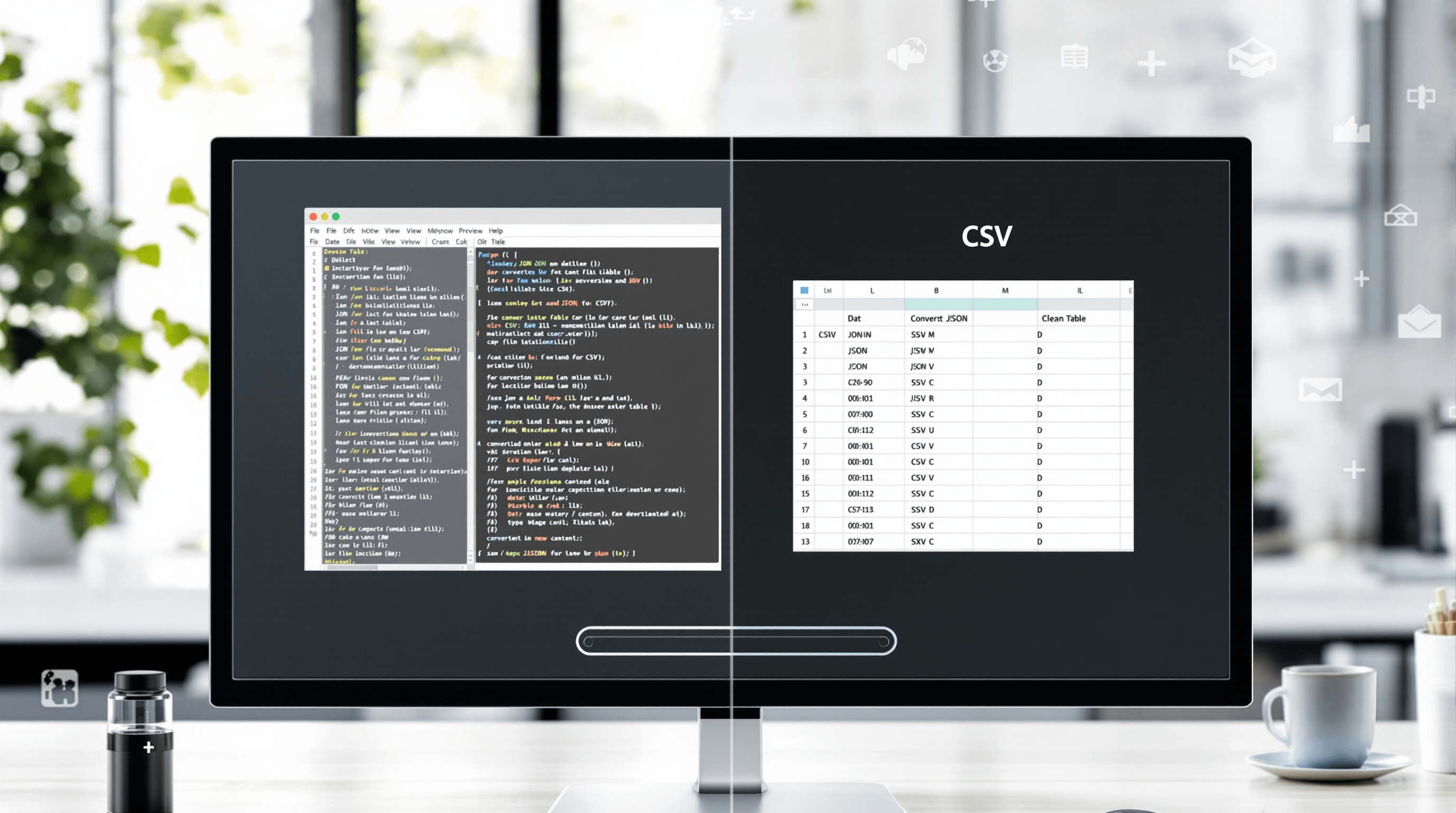
Convert JSON to CSV: Simple Guide for All Devices
2 weeks ago